How I computer in 2024

Inspired by https://jnsgr.uk/2024/07/how-i-computer-in-2024/, I decided to create a similar blog post as a way to provide a reference to those who are interested in learning about my setup and how I work.
Hardware
Desktop
CPU: AMD Ryzen 9 7950X
GPU: NVIDIA 4090 RTX
RAM: 2x Kingston FURY 32GB 5600 MHz
PSU: EVGA Supernova 1600 T2
Disk: 1TB Kingston A400 SATA SSD + 4TB Kingston KC3000 + 4TB Kingston KC3000
Board: ASUS ROG CROSSHAIR X670E HERO
Cooler: NZXT Kraken Z3
Case: Corsair iCUE 7000x RGB
Keyboard: AngryMiao AM Compact Touch R2
Mouse: Logitech G903
Monitor 1: 32" ASUS PA32UCR
Monitor 2: 32" ASUS PG329
Headphones: Sennheiser HD650
Mic: Shure SM7B
Audio Interface: RODECaster Duo
On my desk, I have two monitors set chaotic-neutral according to the monitor alignment chart.
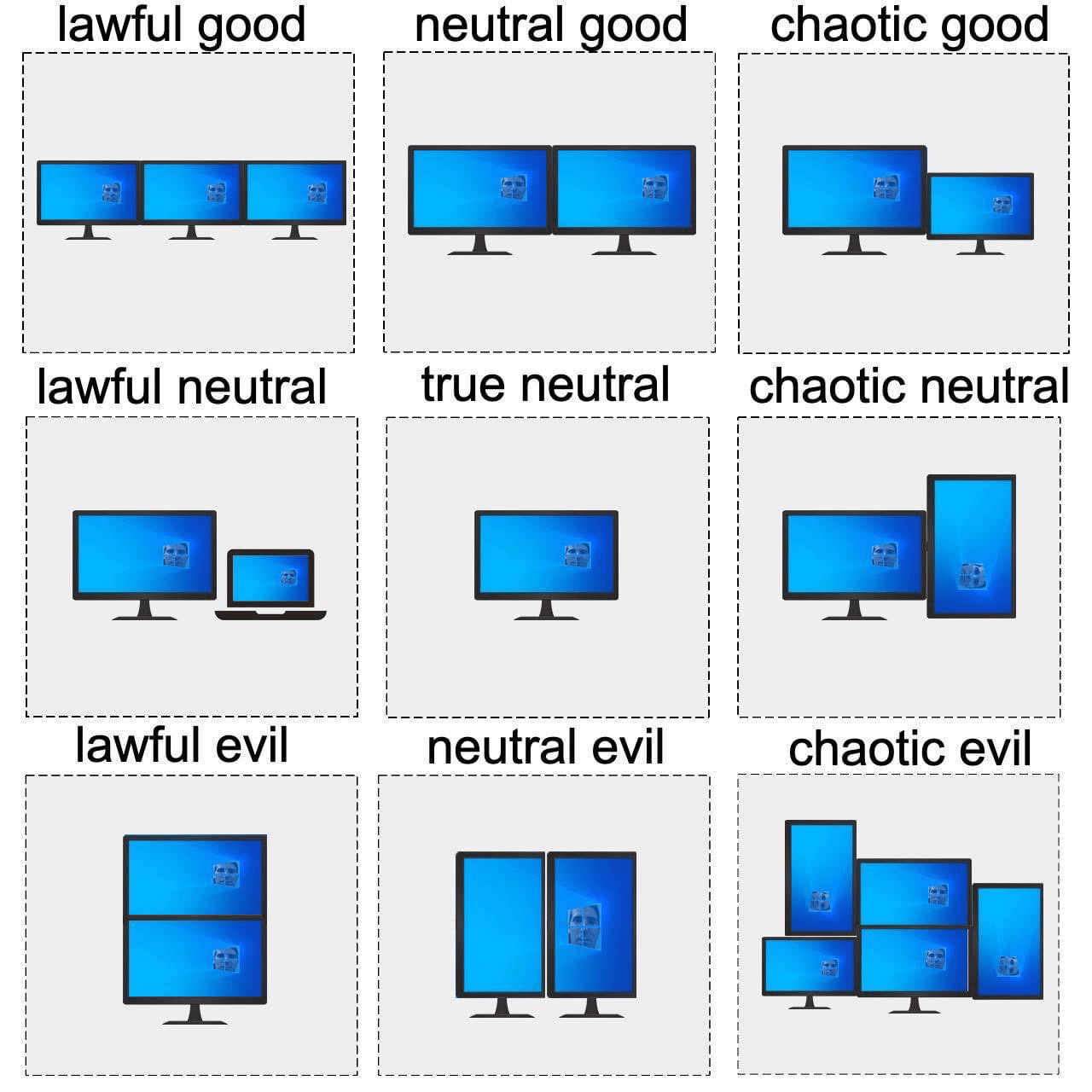
Except the vertical one is on my left; as to which one is vertical, it is the color-corrected ASUS PA32UCR, which is fantastic for looking at code and documentation. Since I have some space limitations, I can't set both monitors in landscape or the "neutral good" position according to the alignment chart, which would be my preferred way to work when I want to work with video content.
Since I work remotely and do content creation part-time, the RODECaster Duo audio interface has been my workhorse when doing calls, live streaming, and working with my voice. For video, I have a Sony A7-IV that I use for photography; I only use it occasionally as the included camera in the Macbook Pro is excellent for video calls for when I'm on my "flesh tuber" form ;). I've been looking into the Insta360 cameras some streamers recommend, but since I'm a VTuber, I'll not invest in one.
Server
I use a Synology DS1621xs+ with 32 GB of RAM; I love it to bits because it's pretty small and quiet. The storage I have configured for it is more than enough to store previous VODs from streams, some educational YouTube videos that I like to download and transcribe, personal files such as photos, and a backup of my Dropbox folders.
Laptop
While my desktop machine is where I stream, do multimedia work, and study AI, my M3 Max MacBook Pro is where I spend most of my time researching, writing, learning, and doing general computer stuff.
Battery life, screen, and build quality: I cannot recommend other machines if you want a laptop. One day, I might be able to find a PC equivalent that would give me a similar experience.
Phone
I carry two phones: an iPhone 14 Pro Max and a Samsung Z Fold 3. The iPhone is what I use for my personal life, and the Samsung phone is mainly reserved for work as an alternative way of communication and a way to keep up to date on how Android works.
A minor footnote: having a folding phone is cool, but I find apps on Android that work well in both "Tablet" or unfolded mode and folded mode are few and far between, so my primary phone is the iPhone.
Connectivity and security
Tailscale is my favorite service for connecting multiple devices across different networks. The devices are not limited to your own but also services you rent, such as AWS, Azure, or GCP.
For security on my Macbook, I use LittleSnitch as my go-to firewall, and I use some custom rules to block additional domains listed and some things that I want to avoid engaging with. A good custom rule that I'd recommend to get started in filtering non-desired DNS is https://github.com/hagezi/dns-blocklists
I've been using 1Password for almost 8 years now; while there has been some criticism about their recent direction of moving from native apps and using Electron for their client software, my experience has been positive as the client experience is pretty consistent across platforms, and the new additions that I have yet to try like the CLI for managing SSH keys for Git identities. When I have to share passwords with family for streaming services, it securely streamlines the process.
For an additional layer of security, many of my online accounts are secured with Passkeys and Yubikeys, the latter of which I have a small collection, ranging from the large USB-A ones to the tiny ones that fit on the tip of my fingers.
Productivity apps
For browsing, I stick to two browsers: Safari and Brave. Although my current work requires me to use Google Chrome, the former two are good for most of my browsing. Not to mention that Safari on Apple devices is incredibly energy efficient, making my laptop sessions last longer before I need to charge, the same as my phone. I use two profiles for each of the browsers I use personally, one for the "flesh tuber" and the other for me, the VTuber.
For my second brain, I use Obsidian; this is where my notes, blog posts, projects, idea pipelines, and everything related to how I store information live here. I use the PARA method combined with a very lightweight interpretation of Zettelkasten that lives inside the Archive part of my Vault. I keep the count of plugins in my Vault reasonably small. My current plugin list consists of:
- Calendar
- Dataview
- Iconize
- Kanban
- Omnisearch
I don't track tasks in Obsidian since I'm in the Apple ecosystem, save for my Desktop machine; I settled on Things in 2013 as I have yet to find another similar option that matches its simplicity and speed as well as what I consider some of the best UI design in the market. While it has a higher entry price compared to some of the SaaS alternatives, none of the options have made sense to me.
Development
OS/Desktop
I stick to Windows for my desktop machine as it is the only operating system that works well with Streaming, my required Vtuber software, Gaming, and video editing. I don't use my desktop machine for development as much as I'd like, as I prefer my laptop screen to keep my focus on the tasks I'm doing when working with code.
Some of the Windows-only pieces of software that I use are:
- HWiNFO64 for keeping my systems' temps in check.
- WSL, I still like to code and prefer Linux/Unix-like environments.
The rest is pretty similar across my systems, with the exception that Ollama and DaVinci Resolve work best with a 4090 ;)
OS/Laptop
My Laptop only works with macOS, that is, until Apple stops supporting my M3 Max and I'm required to upgrade, or I move to Asahi Linux. If you want to learn more about what I have installed and if you have a similar setup, you can check my Ansible playbooks on GitHub.
I do a few things on my laptop that I don't do on Windows, as I found macOS-only replacements for Adobe Software to be perfect for my needs.
- Photomator, replacing Adobe Lightroom
- Pixelmator Pro, replacing Adobe Photoshop
Server/Homelab
My server machine runs on Synology's proprietary OS, which is compatible with Docker and has its Package center. Using a combination of both, I run the following services locally and provide access to those via Tailscale:
- Plex
- Komga
- Gitea
- Photoprism
- Grafana, this one needs my attention. I might create a blog post on how I updated it.
I'll try to get Caddy working as a reverse proxy to make it talk to Tailscale and get a domain name working instead of domain:<port> when I access my services. Also, having SSL enabled would be nice.
Another missing task I want to start sooner rather than later is setting up Backblaze for an additional backup layer.
Summary
As a techie, I love messing with my setup to learn and share what I've learned. Working with things like Obsidian has also taught me to learn more effectively and organize my information better.