Dealing with multiple open projects on Visual Studio Code
Configure your Visual Studio Code open projects to display a different title bar color to help differentiate them across your open windows.
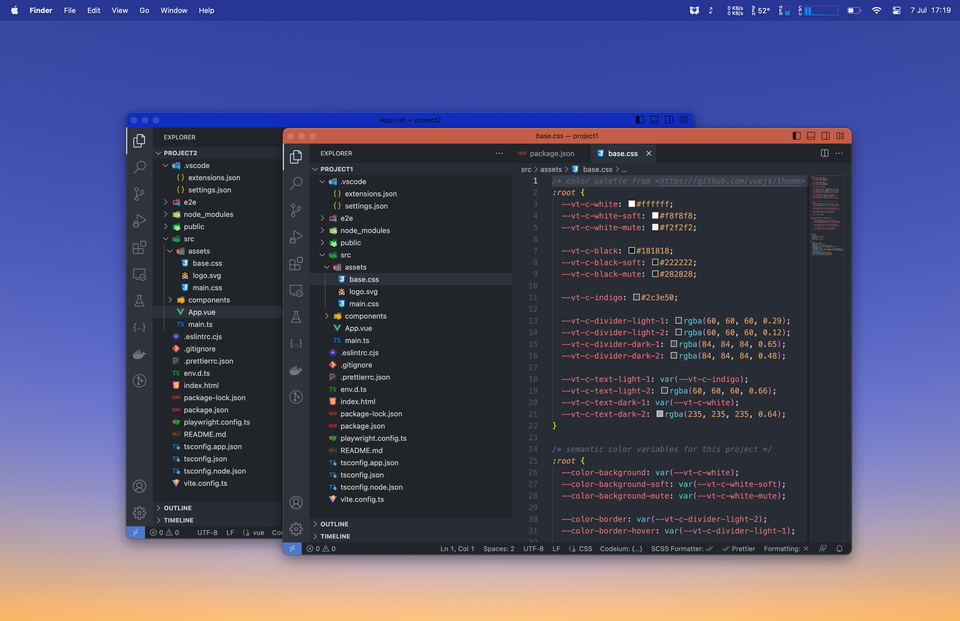
If you work with various projects, you may have to switch between open Visual Studio Code windows to check for a reference or copy/paste some code that you find helpful. Switching between windows quickly can get confusing as the project title is the only difference between projects, so you can configure the title bar color to grasp which project you want to switch to quickly.
Here's an example configuration. Save it inside the .vscode folder at the root of your project, and the file name must be named settings.json.
{
"workbench.colorCustomizations": {
"titleBar.activeForeground": "#000",
"titleBar.inactiveForeground": "#000000cc",
"titleBar.activeBackground": "#eb6b51",
"titleBar.inactiveBackground": "#eb6b51cc"
}
}The colors support opacity hex color notation